1. Check your PC system requirementsBefore performing the installation and run the games Point Blank Online (PB), make sure your computer specification in accordance with the minimum system requirements.
2. Install DirectX and driver updates you with the latest GraphicInstall DirectX9.0c or higher version and video card drivers with the latest version into your PC, and then install the game client as below:
3. Install game client
1) You'll see a screen similar to below.
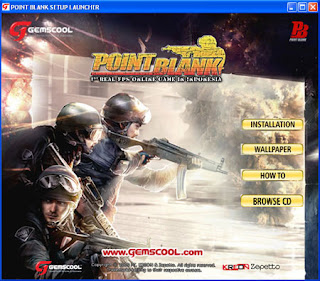 2) Click "Installation" to continue installation, and loading process will run, then click "Continue".
2) Click "Installation" to continue installation, and loading process will run, then click "Continue".
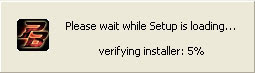
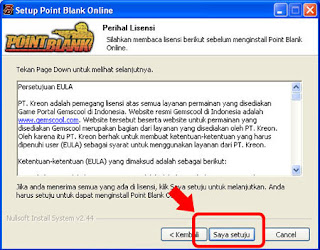 3) Please read the End User License Agreement carefully, and then click "I Agree" to accept the agreement.
3) Please read the End User License Agreement carefully, and then click "I Agree" to accept the agreement.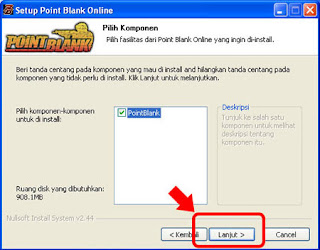 4) Select the components to be installed, then click "Browse ..." to select the folder you want to install the program, then click "Install" to begin installation.
4) Select the components to be installed, then click "Browse ..." to select the folder you want to install the program, then click "Install" to begin installation.
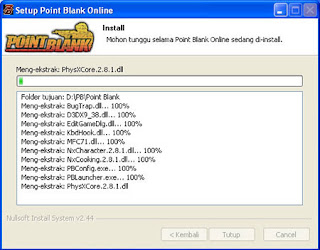 5) Please wait till setup installation on your computer kelar PB.
5) Please wait till setup installation on your computer kelar PB.
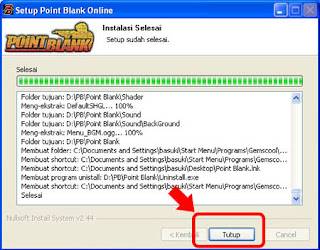 6) Congratulations! You have successfully installed the PB. Click "Close" to complete the installation.
6) Congratulations! You have successfully installed the PB. Click "Close" to complete the installation.
7) PB shortcut keys will be made automatically on your desktop.
nah itulah cara menginstall game point Blank yang benar dan tepat, setelah itu maka game Point Blank bisa segera anda mainkan.. Thanks (Rahida Saim)
3. Install game client
1) You'll see a screen similar to below.
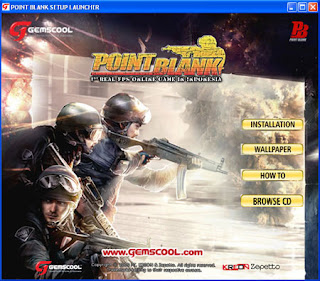 2) Click "Installation" to continue installation, and loading process will run, then click "Continue".
2) Click "Installation" to continue installation, and loading process will run, then click "Continue".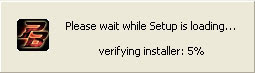
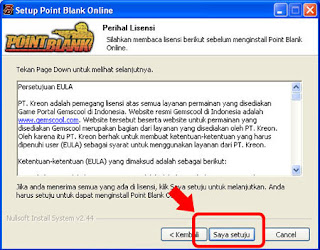 3) Please read the End User License Agreement carefully, and then click "I Agree" to accept the agreement.
3) Please read the End User License Agreement carefully, and then click "I Agree" to accept the agreement.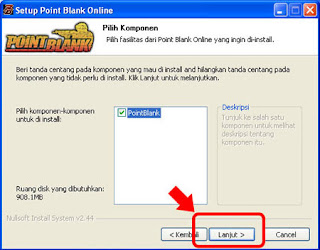 4) Select the components to be installed, then click "Browse ..." to select the folder you want to install the program, then click "Install" to begin installation.
4) Select the components to be installed, then click "Browse ..." to select the folder you want to install the program, then click "Install" to begin installation.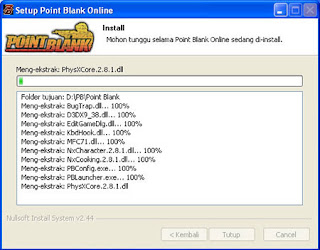 5) Please wait till setup installation on your computer kelar PB.
5) Please wait till setup installation on your computer kelar PB.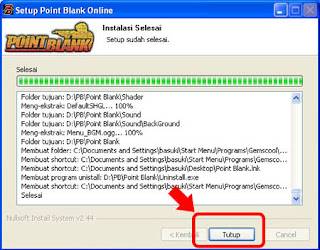 6) Congratulations! You have successfully installed the PB. Click "Close" to complete the installation.
6) Congratulations! You have successfully installed the PB. Click "Close" to complete the installation.7) PB shortcut keys will be made automatically on your desktop.
nah itulah cara menginstall game point Blank yang benar dan tepat, setelah itu maka game Point Blank bisa segera anda mainkan.. Thanks (Rahida Saim)
0 comments:
Posting Komentar
Silahkan Berkomentar Tapi Mohon dengan kata-kata Sopan :)
U comment I follow